(Did my temporary distraction help?)
Ugh, even more nonsense?
So turns out that I only have a few articles left in the series, and didn’t want to do the 2 serial ones back to back Raspberry Pi and Lantronix, so put in my bit about behind the curtain to stall a little. 😉
Raspberry Pi WASN’T the win I thought it’d be
After much consideration, ser2net just wasn’t going to work. There was nothing I could do to get it to work the way I needed. It just wouldn’t change the signals on the line until after the connection. The author also sadly stopped responding so there was nothing more I could do on my own.
I continued to research options via Raspberry Pi, but just didn’t find anything that worked well. There were some Virtual Modems, but that didn’t work. A few “terminal to serial” items, but those too didn’t help any. Despite loving to use RPi’s, I had to move on.
Revisiting the Lantronix EDS2100
I’m sure you’re wondering “Um, who ever said anything about the EDS2100, you were talking a EDS1100”. Ok, yea, I did. I did get a 1100, there was something I thought that it was lacking that the 2100 could do, so bought one of those. Doesn’t do what I wanted either, but I’ll deal with it.
So the EDS2100 looks like –

It has an ethernet interface on the side you can’t see, and 2 DB9 Serial ports that you can see. As usual, I immediately upgraded to the latest version and did a system reset. Finally, it came online –
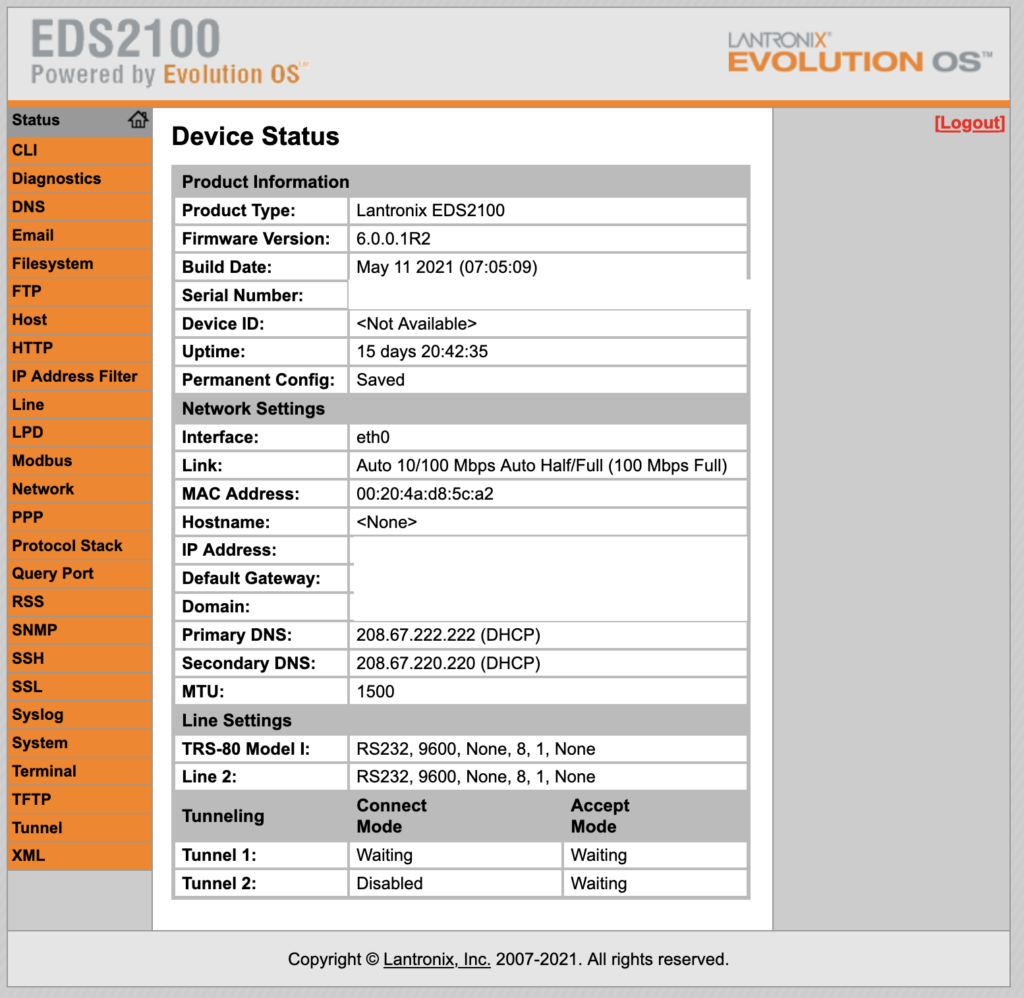
There were 2 main pieces you have to set up. The first is the line. As it shows, the TRS-80 Model I is running as an RS-232, 9600 baud, 8 bit, no parity, 1 stop bit. Raspberry Pi
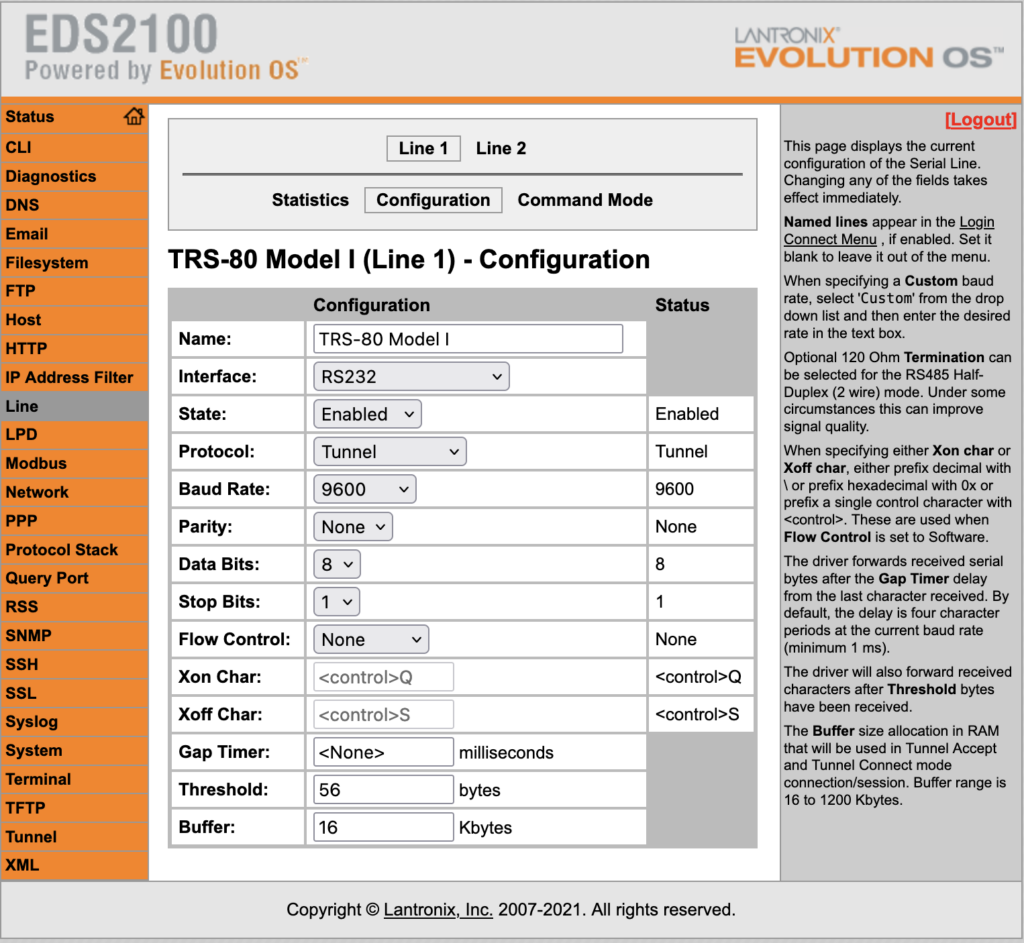
Then you need to pair it up to a Tunnel. Currently, its configured for Telnet, but planning to move to ssh
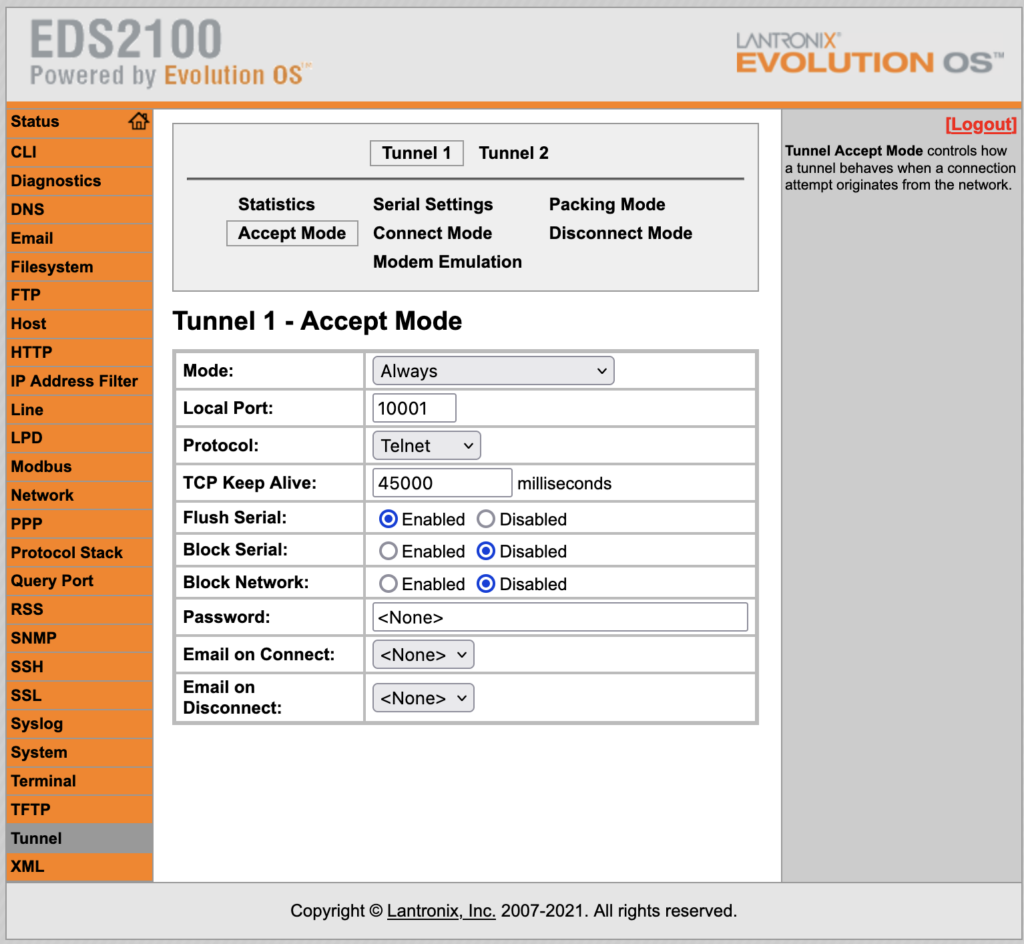
Ok, so why the EDS2100?
So it turns out that you can only have 1 line and 1 tunnel. I was initially under the impression that the 2100 would also allow a 2nd Tunnel to the same 1 line. My plan was to have Telnet and SSH available natively. While Telnet wouldn’t be terrible, and would be a bit more like the real thing, if SSH is available I should use it. I’ve also contemplated a Telnet->SSH tunnel, but I’m not sure I’m up for that. 😉 We’ll see what happens when I finally publish the login instructions. Raspberry Pi
