(Or maybe the video below)
Geez, I actually remember
I’m actually old enough to remember MTV when it came on the air. I specifically sat and watched it. I wanted that excitement and feeling about this post. Too bad the first video wasn’t appropriate. Not because of lyrics, nudity, etc. Because it was called, appropriately, “Video Killed The Radio Star” by the Buggles of all people. (An English new wave band formed in London in 1977 by singer and bassist Trevor Horn and keyboardist Geoff Downes.)
Anyway, tiny last second details about some changes that I didn’t go over in previous articles that I want to get out of the way
Announced change #1
In reality there was only one announced change. The modem, which I couldn’t seem to find anyway, is now the Lantronix EDS1100. That’s acting like a modem in this case, and there was no way, even if I found the modem, it’d end up not being able to be swapped from POTS (Plain Old Telephone Service) to ethernet. But you already knew about that.
Unannounced change #1
The first unannounced change is that between the Expansion Interface and the Epson MX-80 is a brand new 10ft cable (Which is understandable since I had to change where I placed it) but also a never announced “Quadram Microfazer” with 64k of buffer memory. It looks like :

The reason for this is that the lab is right next to the bedroom, the Epson MX-80 isn’t the quietest beast in the world, so I plan to put a timer on the printer to shut it off at 10p nightly and turn it back on 9am every morning.
Trial #1
The Microfazer has 64k to buffer all printing that happened during the timeframe the printer was off. But, at first try this setup didn’t work. :-/ Looking at the cable, it seemed the stripe was in the wrong place. So, I flipped the connector over. IT WORKED! SIGH. Ok, well, that’s unsightly but it works. For now, I’m going with it.
So in actuality, there was more. Turns out the Microfazer was a dud. And I didn’t catch it before the return date. Shame on me. So I bought another. Came in a package with A MANUAL . I realize this goes against everything tech, but I read it. There’s actually a self test, imagine that.
Trial #2
Tried the old one, BZZT, nothing. Tried the new one, DING DING DING! It printed the amount of memory, and that was all, which means its in great shape. So, tried a test. Did a DIR,P . Out the parallel port, down the cable, through the Microfazer, out the next cable, into the MX-80, printing occurred! WHOO HOO. Great. So, I turned off the printer.
Trial #3
I then did another DIR,P . NOTHING PRINTED. Great, exactly wha…. wait, why didn’t I get the prompt back. Ok, let’s reset back to one. I tried again, froze. SIGH. So, apparently, it only buffers when the printer is online. Totally not what I wanted. :-/
So I bought another device. A Vintage QVS Quickbyte High Speed Parallel Buffer.

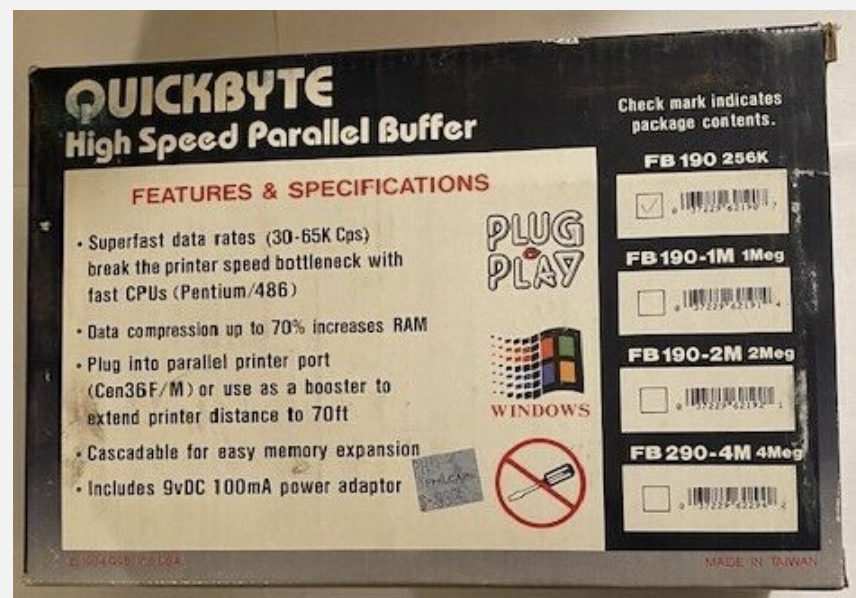
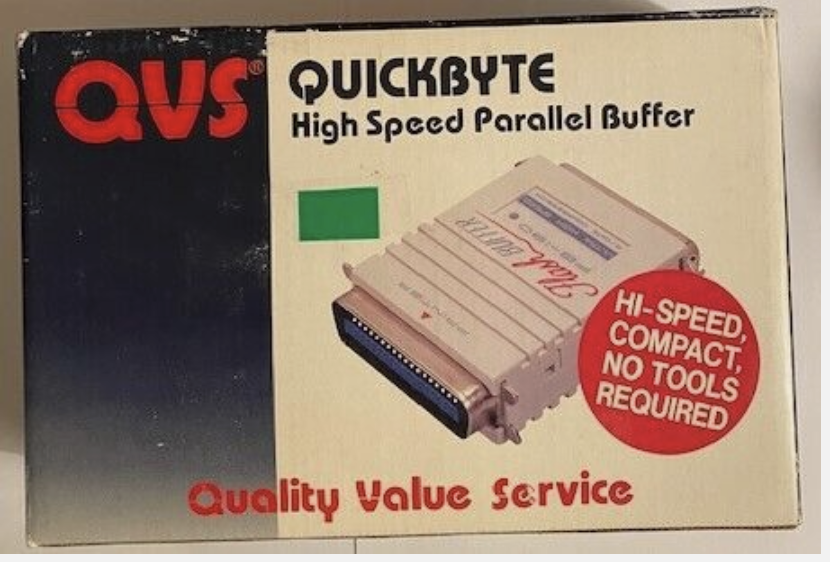
A tiny little device that actually hooks directly into the Centronics port on the Printer, your cable into it, and it, well, buffers. I ran my tests, and it seemed great! So I put it off to the side and did other things. SIGH. Turns out it worked perfectly EXCEPT FOR ONE NIGGLY. I didn’t realize when it was printing it kept printing over itself. It never sent the LineFeeds! I tried reseating it a dozen times, opening the printer case a bit to make sure it had room, etc. No luck. :-/
So while talking on the Tandy Discord user maboytim suggested something he’d bought and hadn’t really used. Its a PTC-64, originally from, imagine that, Tandy/Radio Shack! This $249.95 catalog number 26-1269 is a Tandy Original.
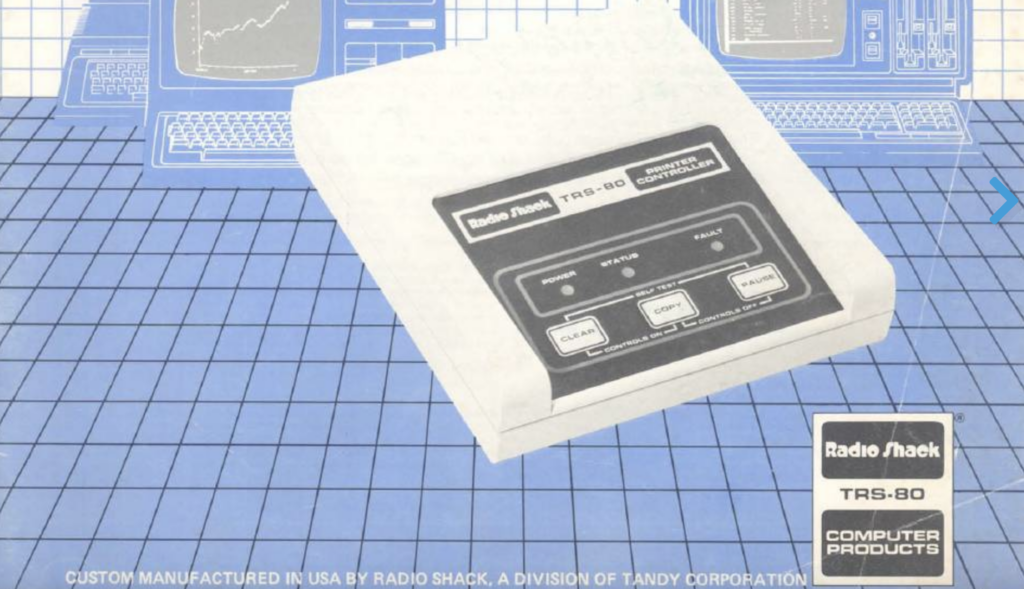
It was listed as –
Now you can print one job while working on another! Our PTC-64 “print buffer” accepts and stores information from your computer at top speed and feeds it to your printer as fast as the printer can handle it. This means excellent throughput and no downtime because your computer’s memory, processing power and disk drives are free tor other tasks.
The compact PTC-64 features a Z-80 microprocessor, a clear memory function, a pause function and a copy function for printing up io 100 consecutive originals. There are even 16 redefinable special characters, as well as unique programmable functions that will give you the option of downloading an alternate operating system to generate a new ASCII character set, graphics data and more. Activate functions from the panel keys or through software. Standard parallel printer interface. U.L. listed AC power module.
https://www.trs-80.com/wordpress/models/printers/
(I think its funny that its a “print buffer”, maybe it really isn’t but they decided to call it one. <SHRUG>. ) maboytim mentioned it wouldn’t handle the printer going away, which was REALLY important, but… hey… If it did everything else and had a PAUSE button, it’ll work. And it did. It does mention if the printer went offline it wouldn’t continue, so in use it goes!
Unannounced but probably expected change #1
Probably another change that won’t be too surprising to people. I added a Tripplite power strip (I think the old one was one of the first ones Tripplite ever made (Yes, 1922) and I was concerned it’d disintegrate or blow up the neighborhood. Also, given the power fluctuations and issues with this 1922 built lab (We lost power in the bedroom randomly to the overhead light and of course once I broke down and called an Electrician there were no issues) , I always use UPS’s here for anything I worry about. So the power strip is plugged into a CyberPower CP1500AVRT AVR UPS System. Yea, overkill, but like I mentioned before, better is better. 😉
Unlike me but it’s happening change #1
VERY unlike me, but the disk drives have no covers. It very well could have been that way in my room, but I don’t remember. I do have the desire to cover them up, and have some spare drives that I may swap the power supply/case. If I do, they’ll get a nice sand blasting and powder coat first.
It’s only a cosmetic change #1
I’m using the original power supplies, but I have them out of the Expansion Interface. Just a location change, not a product change. If one of them blows, I have one of Ian’s Model I power supplies pre-built ready to go just in case.
Ok, the list does continue
Ok, well, this should not be a biggie either. TRS-80 Model I dust cover. It’s nice, but not completely great. It has the opening for the area by the power/video/cassette, but not for the Expansion interface. I also am not fond that there is the bit covering the air vents, and since its not “freely moving”, I can’t just like flip it under and still have it look nice. I might take some scissors to it, I might not.
And goes on
I didn’t have a complete set of Expansion Interface and Model I port covers. I did get some 3D printed from files provided:
- EI Power Supply Cover – I didn’t need it for this project, but wanted it for another
- MI Screw standoff plate – Again, for another project
- MI Expansion port cover – Replacement
- Whole bunch of EI covers – Replacement/spares
- MI Standoffs (8) – Replacement/spares
And, well, on
So despite the drives working, decided that I wanted to get someone out there to take a look at them. I used Jonathan at Glitchworks. Very reasonably priced and shipped it back in excellent packing!
COME ON TUC, where will it end?
Here. It’ll stop here. The final bit was a another move towards making it look pretty. Not that anyone OUT THERE SEES, but they do in here. I used some split wire tubing to dress everything up. I just cut to length, and then shoved the wires inside so it looked a bit neater.
Final results of all those changes
This is a bit of photo montage of the finished product.

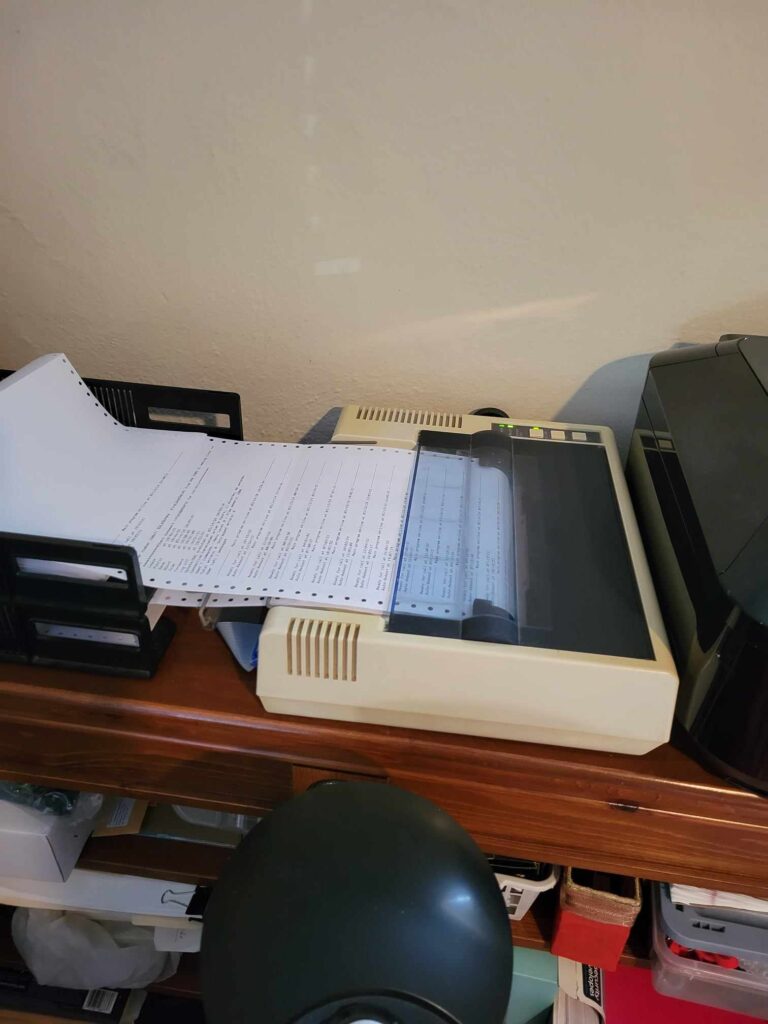
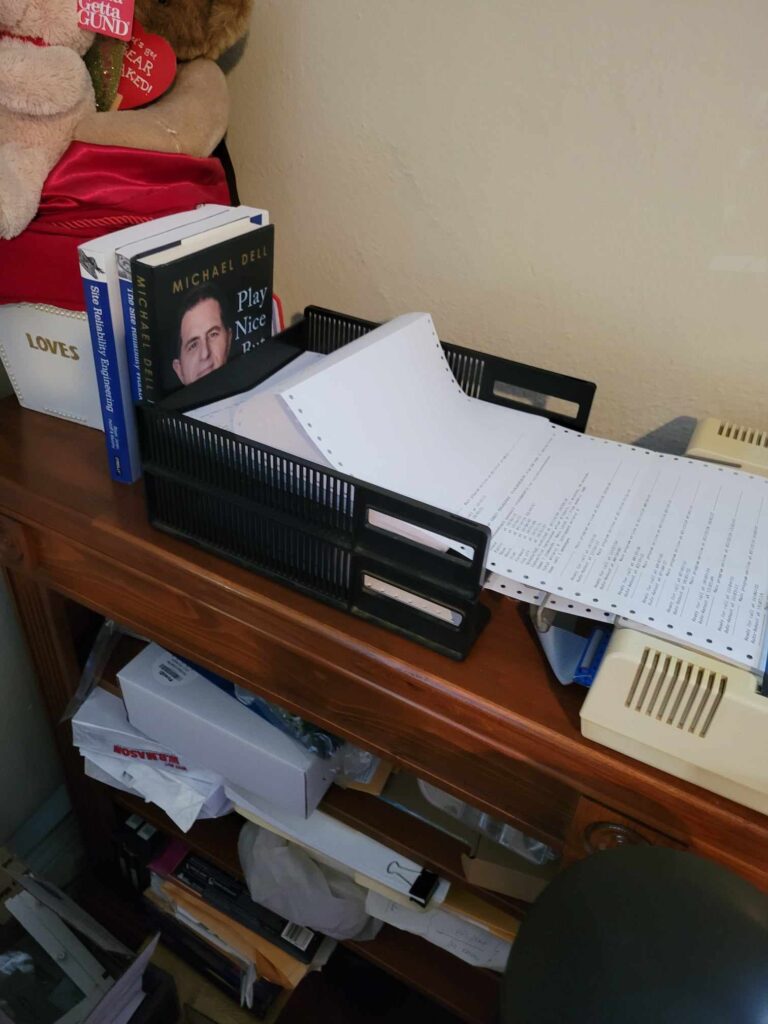









BELIEVE ME, I hear you out there
I know you’re tired of “It’s going online, but….” or “I was just about to put it online and then….” or “This is tripping me up, I can’t do it now” and you’re totally over all of that. Either I give you the information RIGHT THIS VERY SECOND, or you’re done with all this nonsense. And yea, I don’t blame you, this has been a long journey. Even longer on my side since I condensed a bunch of things down, did a lot more work than it mentions, and worked a lot harder than it seems to ensure the system works.
Writing has never been anything I enjoy, but I’ve enjoyed taking you through this end-to-end. I hope I’ve filled it with some information you’ve enjoyed, is as what information should be – informative. But you don’t have to get like that, we’re done. Besides, its been on the About/Contact page this entire time. 🙂
(Really, not kidding, but if you did make it all the way here, THANKS SO VERY MUCH!)
