(Open the flood gates)
ROGER. BCS ARM switch is on
So, this is it. The moment we all (Ok, maybe just me) waited for. I’ve spent nights and weekends working to get to this point. I’ve cleaned, tested, retested, POC’d, and got everything tested by itself. Now, it’s time to see all of them work together. SO –
- Hard Drive On – Check
- Disk Drive One On – Check
- Disk Drive Two On – Check
- NewDos/80 boot disk in Drive One – CHECK
- Blank disk in Drive Two – CHECK
- Epson MX-80 On – CHECK
- Expansion Interface On – CHECK
- Screen On – CHECK
- Lantronix plugged into Serial Port – CHECK
This is it, make no mistakes about it
And finally, the piece that brings it together. The Model I. The hard drive springs to life and sounds like a garbage disposal. I get the boot screen
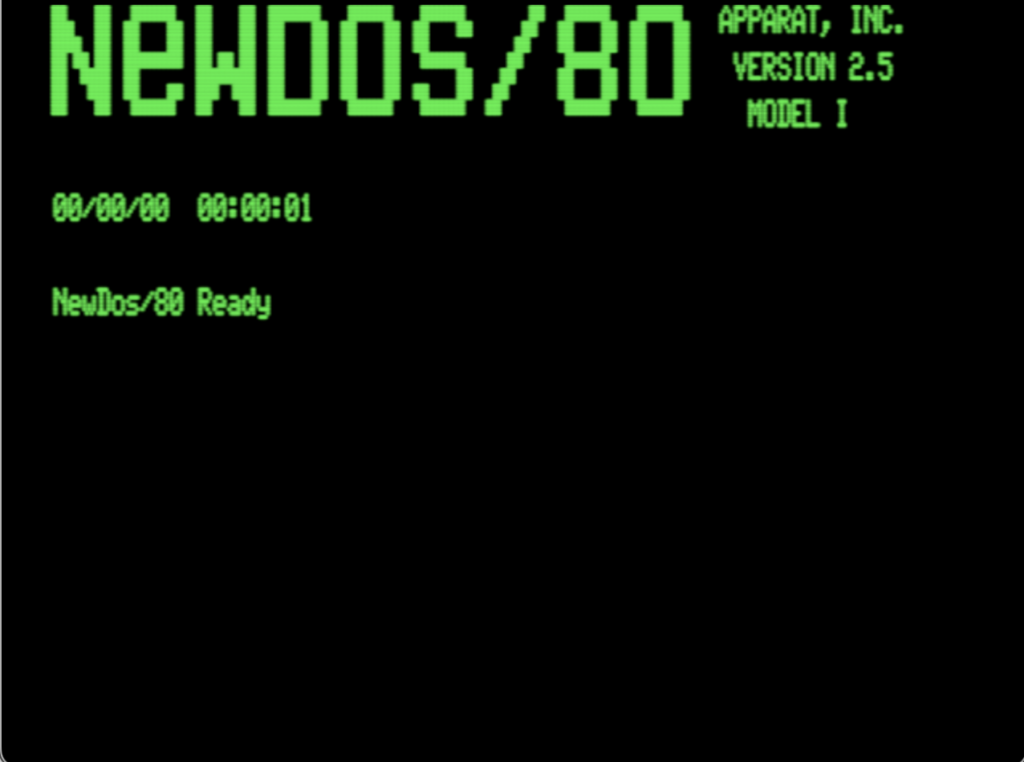
So far, so good. I set the date and time just to be on the safe side. I start the program that kicks it all off, “RACSDVR”. The hard drive springs to life sounding like an old vacuum.
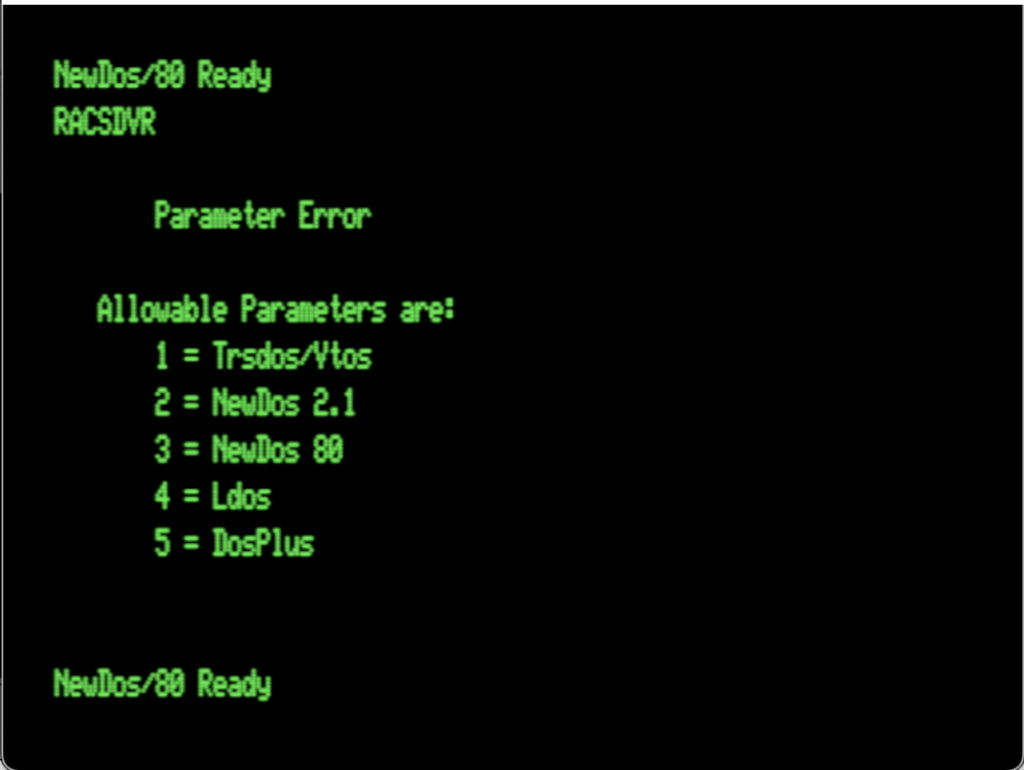
Ooops. Forgot that it needs to know my OS, can’t figure it out on its own. So, since I’m running NewDos/80, it would be “RACSDVR 3”. A bit of a coincidence since it’s running RACS III (RACS 3).
The hard drive starts sounding like I’m cleaning carpets, but it starts going. It first invokes CLOCK, then BASIC, and gives 2 empty lines (Which I later figured out was for the TRSDOS, when it asks for files and memory. It finishes up running “STARTUP. The screen starts showing the program starting up –
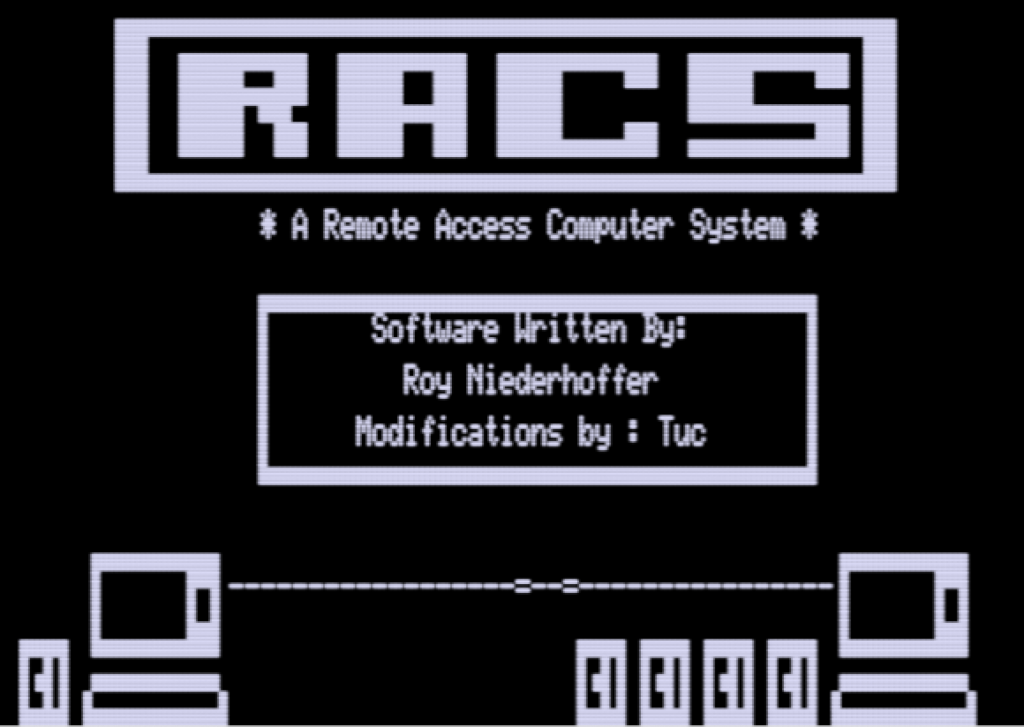
As this runs, the equal signs go back and forth, and the screen fills up. Ok, a bit of poor use of program memory, but we need something to keep us entertained. 😉 And ok, yes, the color of the screen changed. Pay no attention. So that there are decent pictures, I’m doing this off trs80gp. Honest, the physical system is doing the same exact things
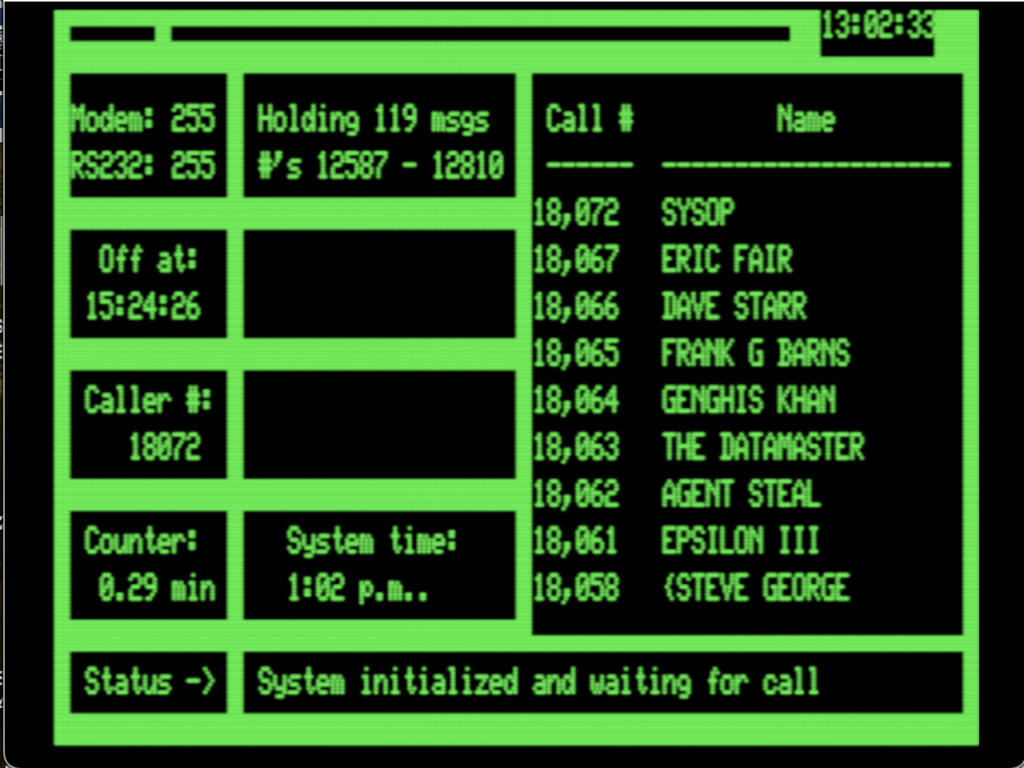
(Don’t mind the MODEM/RS232 – trs80gp doesn’t report those properly, I’m hoping to work with them to get close. Modem is INP(233) and RS-232 is INP(WHATELSE, but 232).)
HERE WE GO! The first login from my LAN
So, its all ready, everything is set. I telnet to the IP address of the Lantronix, and it answers! The screen on the TRS-80 proudly states “incoming call…”, shows the Welcome message , and asks for your password or last name. Or , at least it does on the TRS-80. On my telnet session, the cursor hasn’t budged. I check my wiring, it’s fine. Next I press keys in terminal, but they don’t make it to the TRS-80, but the Lantronix does show data coming in. I press enter on the TRS-80 and I see the Lantronix tell me data is going out. But, still, nothing.
FLIGHT COM! I CAN’T HOLD IT! SHE’S BREAKING UP, SHE’S BREAK
I’m confused. Everything checked out fine. The serial worked perfectly, I was able to use it to transfer files off the machine, I’ve done other tests, it’s always worked. WTELF!
Ok, so lets take a step back. Since the only major change in everything has been the Lantronix. I break back out my Serial connectors and plug it directly into my Laptop. CRUD, my license for Serial 2 ran out. :-/ Well, $39.99 more towards the cause isn’t going to hurt. So I start it up, reboot, and immediately the computer sees connection as soon as its ready! I get the “incoming call…”, the Welcome message, and the login prompt. SIGH, only on the TRS-80 and not the laptop.
How can this be? I know its sending data, I know its receiving data. Just in case, I pull out my RS-232 breakout box and add it to the long chain of items from the laptop to the machine. I reboot, and watch it go through the same thing. The breakout is showing TX and RX are both blinking, so WTELF??!!
I realize that Serial 2 has a hex display mode. So, I switch to it, and hit enter on the TRS-80. LIFE! Sorta. The Serial 2 display shows a LOT of nulls.
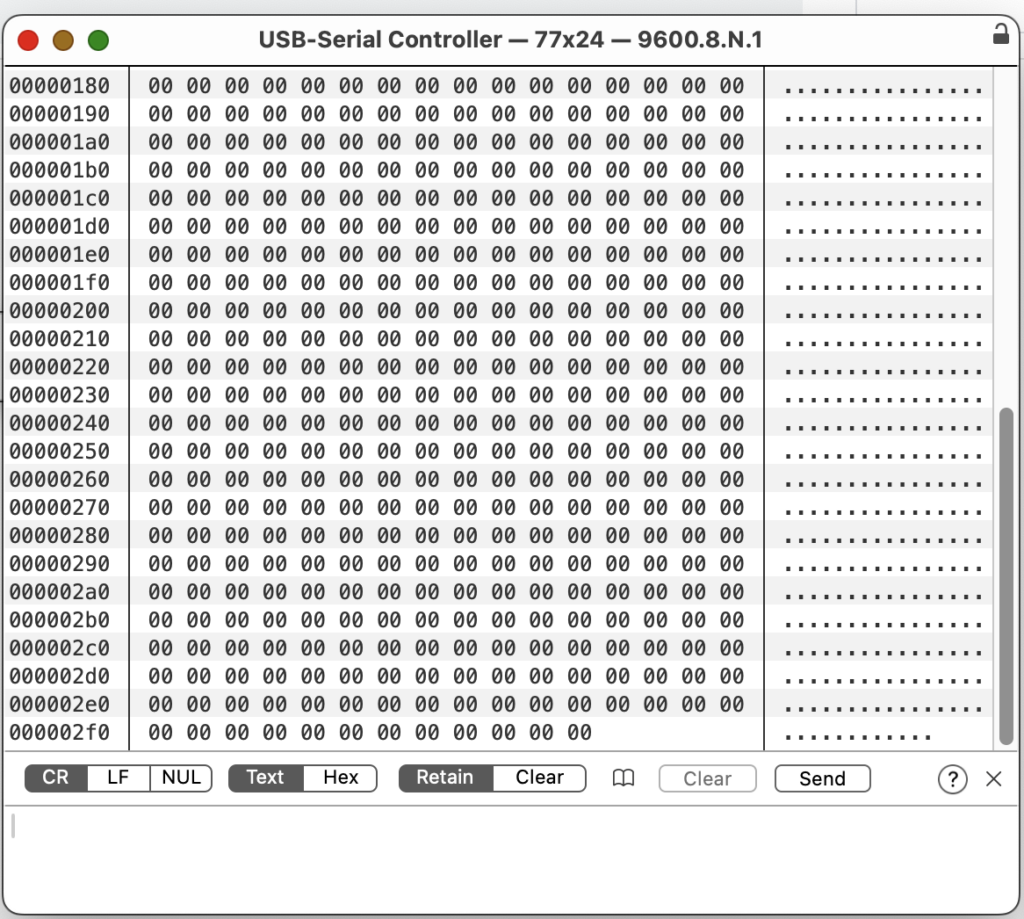
I type a letter on the TRS-80, and I get 3 nulls. That’s weird. Maybe I have the terminal settings wrong. I had 8N1, maybe its 7E1 which is what my modem used to be. Nope, still the same. I decide to cycle through the speeds in case I made a mistake. I start with 300, AND WAIT, IT WORKS!!!
Ah, that’s just a quick fix!
I pop open the Expansion interface, and check the card.
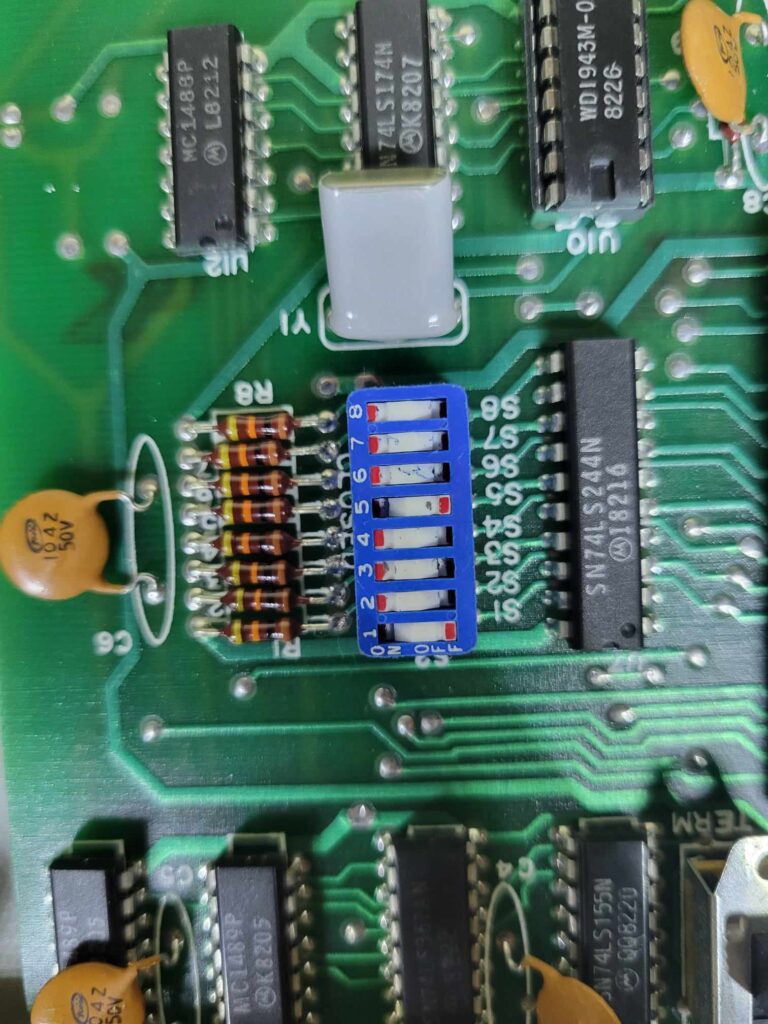
So lets double check. I find a manual online for the interface and it tells me my settings should be
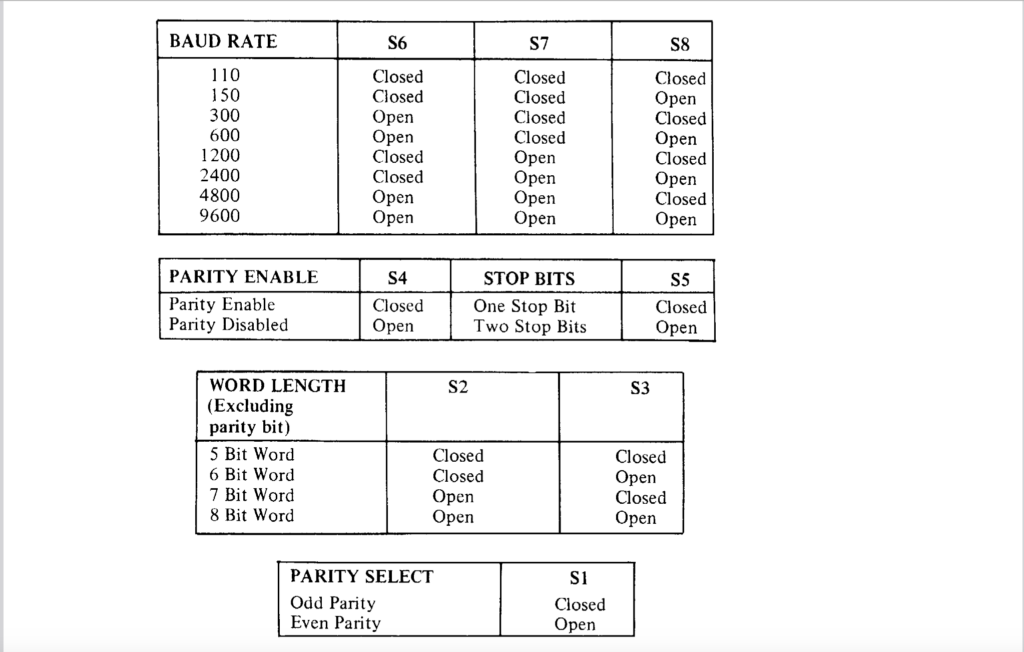
9600 baud, check. Parity disabled, check. 8 bits, check. Parity select, eh, no worries since I have it disabled. So WTELF!?!?!?!?! Its set to what I want and what I expect. So why is it going 300 baud?
This is a bit long already, lets pick that up in the next one.
